
FLStudio RPC
A Discord Rich Presence application that displays info about the current FL Studio project name and session duration in your Discord status. Built with Python using process monitoring and window detection.
Tags
Technologies Used
Overview
FLStudio RPC is a Discord Rich Presence application that automatically detects when FL Studio is running and displays the current project name and session duration in your Discord status. This tool enhances the music production workflow by providing seamless integration between FL Studio and Discord.
The application runs silently in the background, monitoring FL Studio's process and window information to provide real-time updates to your Discord presence, making it easy for collaborators and friends to see what you're working on.
Key Features
Automatic Detection
Seamlessly detects when FL Studio is running and automatically starts the Rich Presence display
Project Name Display
Shows the current FL Studio project name in your Discord status for easy identification
Session Timer
Tracks how long you've been working on the current project with a live timer
Window Detection
Uses advanced window detection to accurately identify FL Studio and extract project information
Smart Updates
Automatically updates when you switch between projects or open new FL Studio sessions
Auto Cleanup
Automatically clears the Rich Presence when FL Studio is closed, keeping your status clean
Discord Integration Showcase
See how FLStudio RPC enhances your Discord presence with real-time project information and session tracking:
Native Discord Support
The application integrates seamlessly with Discord's Rich Presence API, providing native support for displaying FL Studio activity in your Discord status.
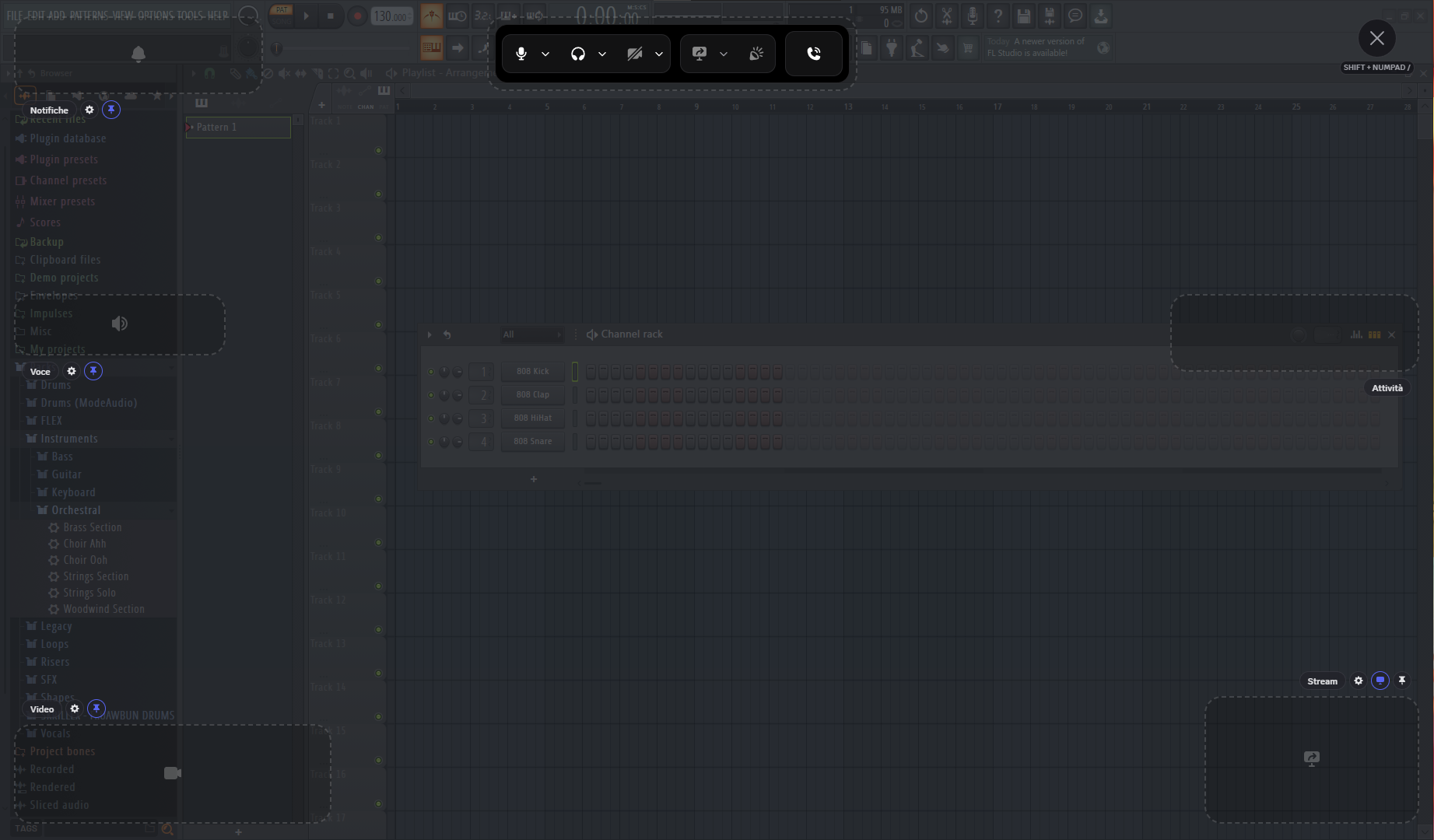
Native Discord Support
Discord Rich Presence integration with FL Studio
Named Project

Rich Presence with Named Project
Shows project name and session duration
Unnamed Project
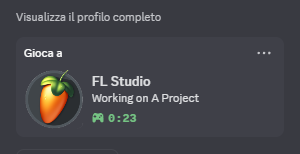
Rich Presence with Unnamed Project
Handles untitled projects gracefully
How It Works
The application uses a sophisticated approach to monitor FL Studio and provide seamless Discord integration:
Process Flow
- 1Process Monitoring: Continuously monitors for FL64.exe process using system utilities
- 2Window Analysis: Analyzes FL Studio window titles to extract project names
- 3Discord Integration: Updates Discord Rich Presence with project info and session timer
- 4Auto Cleanup: Automatically clears presence when FL Studio closes
Installation & Usage
Simple setup process with automatic shortcut creation for easy access and seamless operation.
Installation Steps
Download Release
Download the latest release from GitHub releases page
Extract Files
Extract the downloaded archive to your preferred location
Run Setup
Run FLStudioRPC.bat to launch FL Studio and the RPC application
Enjoy
A desktop shortcut will be created automatically for future use
Usage Instructions
Automatic Operation
The application runs automatically in the background once started. No manual intervention required.
Discord Status
Your Discord status will show "Working on [Project Name]" with a session timer when FL Studio is active.
Project Switching
When you open a different project in FL Studio, the status updates automatically within 5 seconds.
Clean Exit
Close FL Studio to automatically clear the Discord presence and stop the RPC application.
Technical Implementation
The system employs efficient process monitoring and window detection techniques to provide seamless integration:
1. Process Detection
Continuous monitoring of system processes to detect when FL Studio (FL64.exe) is running. The system uses efficient process enumeration to minimize resource usage.
2. Window Analysis
Advanced window detection to identify FL Studio windows and extract project names from window titles. Handles various window states including named and unnamed projects.
3. Discord Integration
Seamless integration with Discord's Rich Presence API to display project information and session timers. Updates are sent efficiently to minimize API usage.
4. Session Management
Intelligent session tracking that resets timers when projects change and automatically cleans up presence data when FL Studio closes.
Challenges & Solutions
Challenge: Process Detection
Reliably detecting when FL Studio is running without consuming excessive system resources.
Solution: Efficient process monitoring with optimized polling intervals and lightweight process enumeration techniques.
Challenge: Window Title Parsing
Extracting project names from FL Studio window titles with varying formats and special characters.
Solution: Robust string parsing algorithms that handle different window title formats and gracefully manage unnamed projects.
Challenge: Discord API Integration
Maintaining stable connection with Discord's Rich Presence API and handling connection issues gracefully.
Solution: Reliable connection management with automatic reconnection and error handling for seamless user experience.
Technical Architecture
Process Monitor
Efficient system process detection and monitoring
Window Detection
Advanced window analysis and title parsing
Discord API
Rich Presence integration and status management
Skills & Technologies Gained
- Python system programming and process monitoring with psutil
- Discord Rich Presence API integration and status management
- Window detection and title parsing using pygetwindow
- Real-time application monitoring and state management
- System integration and background process development
- Application packaging and distribution with PyInstaller
- Batch scripting for automated setup and shortcut creation
- User experience design for background applications
This project provided valuable experience in system-level programming, API integration, and creating user-friendly automation tools. It demonstrated the power of combining multiple technologies to solve real-world workflow problems.
Other Side Projects

LegitBot
A Discord bot designed for Pet Simulator 99 clans to track diamond donations and manage clan activities. Built for the LEGIT clan, it featured real-time donation tracking, automated announcements, and clan management tools.
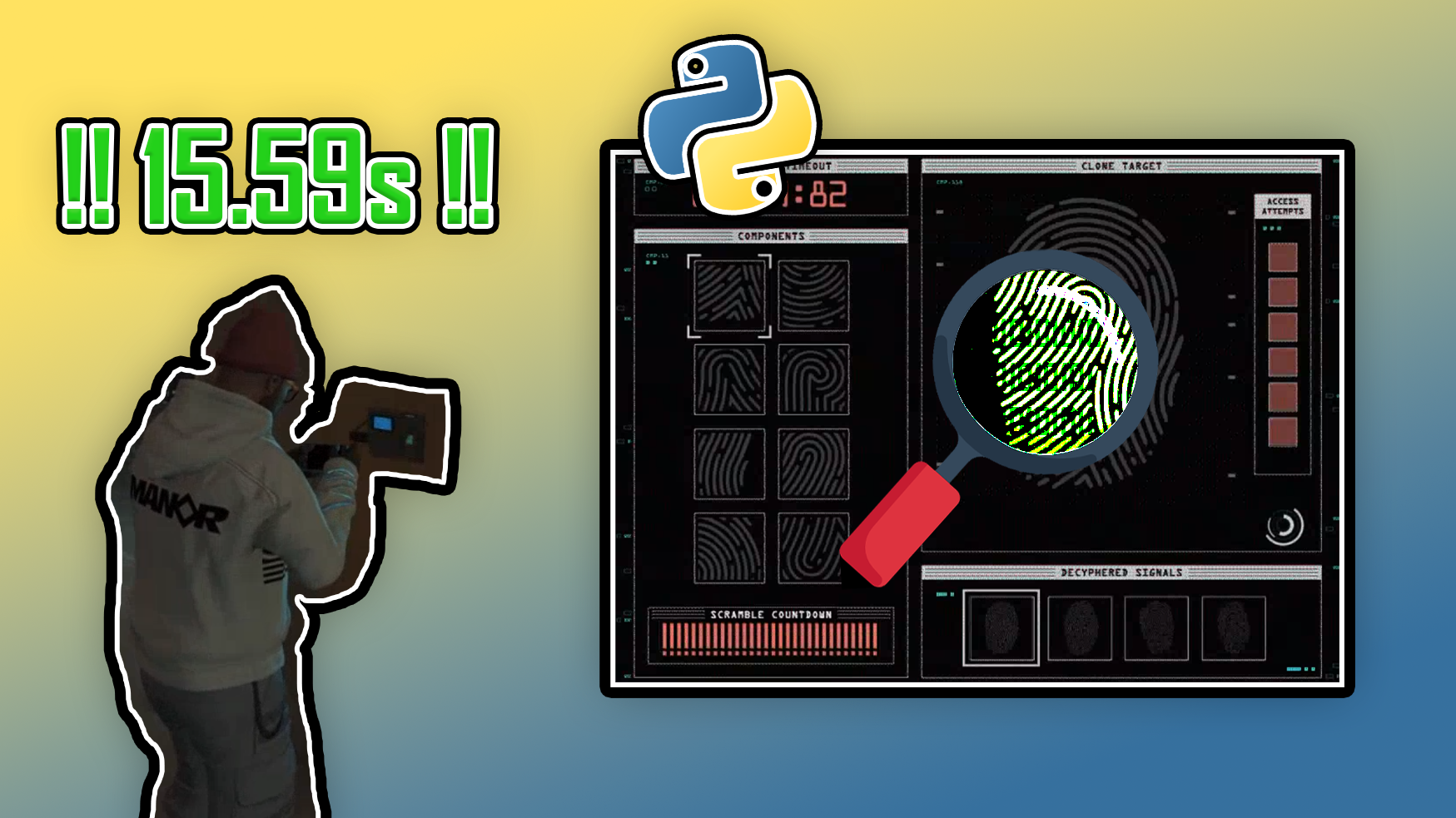
GTA V Casino Auto Hack
A Python-based automation tool that uses computer vision and fingerprint recognition to automatically solve the GTA V Casino Heist fingerprint hacking minigames.

Pet Sim 99 Autofish
A Python utility tool that uses image recognition to automatically position the cursor on whirlpools in Pet Simulator 99's fishing minigame for optimal loot. Paired with an external autoclicker to maintain activity and prevent disconnection.