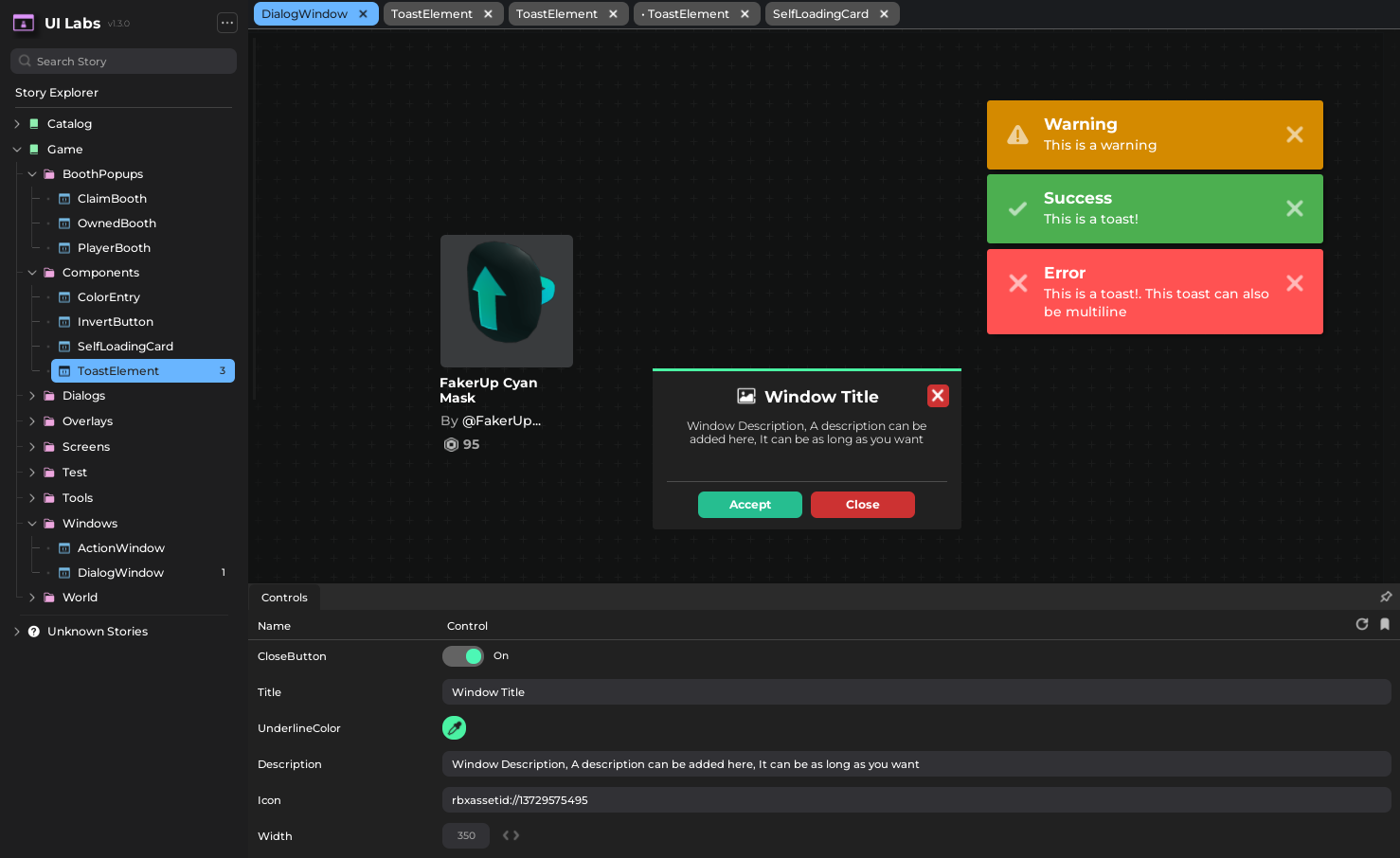
UI/UX Design
Designing intuitive, user-focused interfaces and experiences. Blending clean visuals with seamless usability and scalable, responsive design for Roblox interfaces.

Ketsueki Slayers
Japanese-style UIs with dark theme and golden framings, inspired by Sekiro and Ghost of Tsushima.
Player Health Bar GUI
Health and energy bars with textured fills, cloud ornaments on the sides, and a posture bar above

Player Health Bar GUI
Boss Info GUI
Minimal boss GUI with posture bar, health bar, and boss name
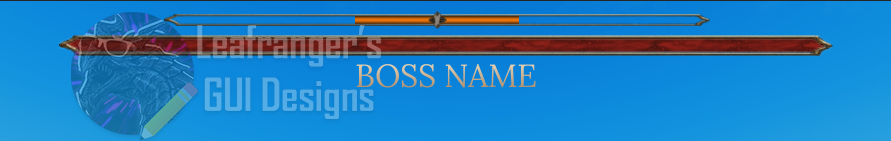
Boss Info GUI
Customization Menu
Two-window character customization with feature selectors and color pickers

Customization Menu
Item Notification
Side window with primary and secondary text and a quick action prompt
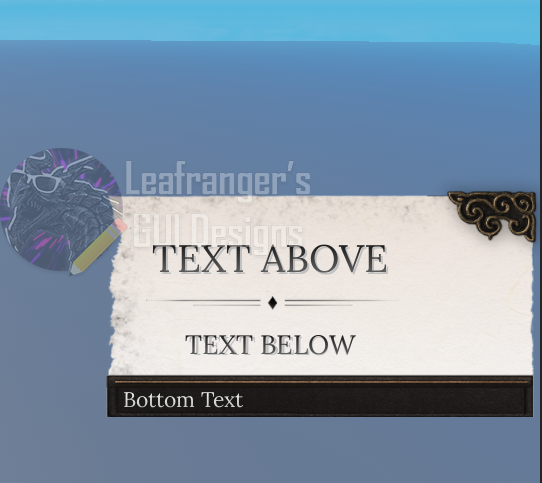
Item Notification
Move Menu List
List of moves with hotkey-style buttons (e.g., [ F ] Interact)
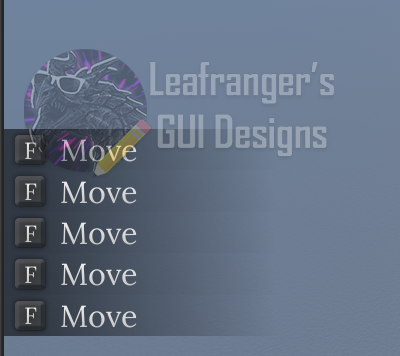
Move Menu List
Mission Objective Tracker
Mission tracker displaying mission name and objectives with dynamic icons

Mission Objective Tracker
Stance UI
Four-way radial UI showing the active combat stance

Stance UI

Mega Dodgeball
I designed and implemented the entire user interface system for Mega Dodgeball, creating an intuitive and visually appealing experience for players.
Inventory UI
A preview of the Inventory UI, featuring the grid of equippable items, rarities, quantities and toggle equip button

Inventory UI
Red Team Score Counter
The score counter for the red team. It displays the number of remaining players in the red team
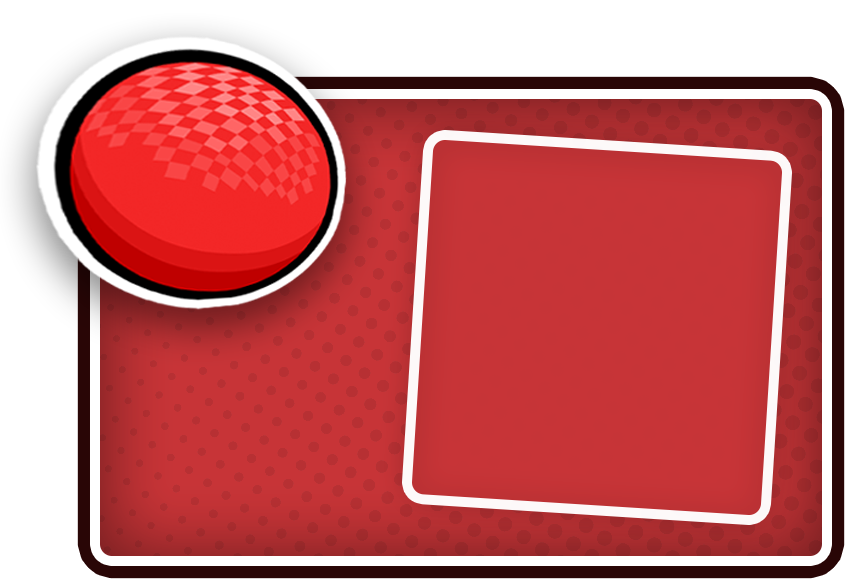
Red Team Score Counter
Blue Team Score Counter
The score counter for the blue team. It displays the number of remaining players in the blue team
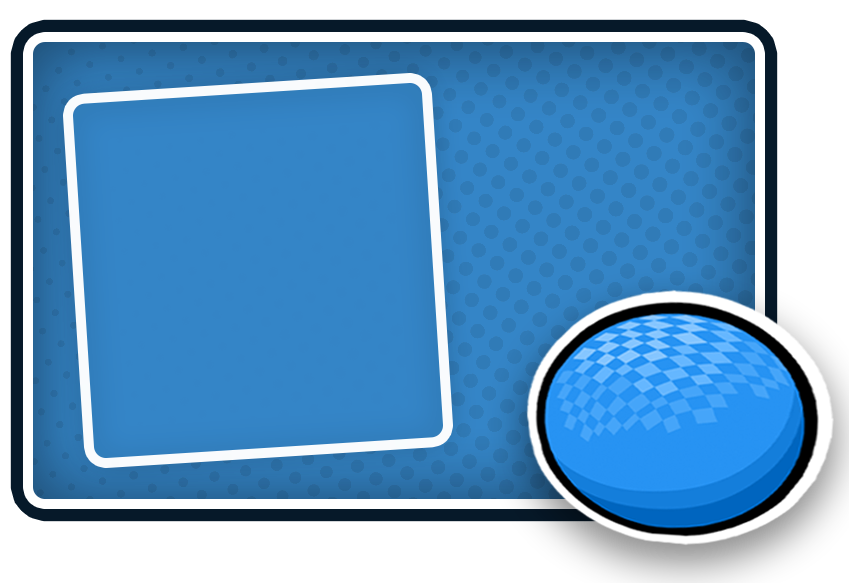
Blue Team Score Counter
Team Kill Feedback Preview
A preview of the team kill feedback system, with player team and kill feedback
Settings Preview
A preview of the settings menu, with toggles and draggable sliders for volume and other settings
Map Vote Preview
A preview of the map vote system, with a map list and dynamic avatar display showing the players who voted for each map

Re://Leveling
I designed a comprehensive UI system for Solo Chronicles that provides clear information display and intuitive navigation for complex RPG mechanics.
Main Menu
The main menu of the game, either selecting to Play or go Ranked

Main Menu
Character Creation Window
The character creation window, where you choose avatar, name and roll your clan with its stats
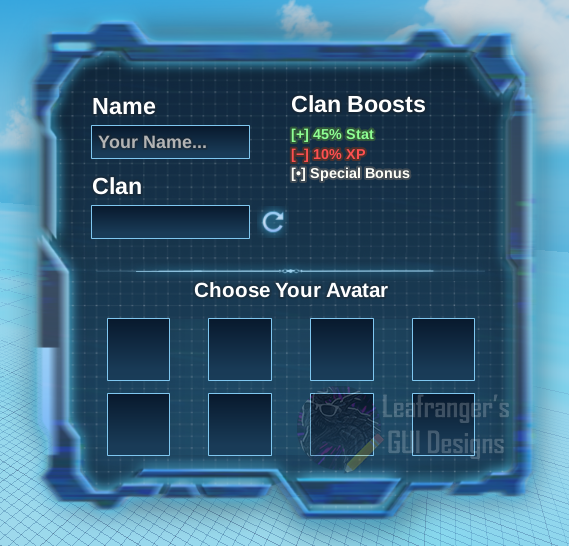
Character Creation Window
Dialogue System
The dialogue system of the game, with the dialogue box and the options to choose from (On the left, the art of the speaker appears)
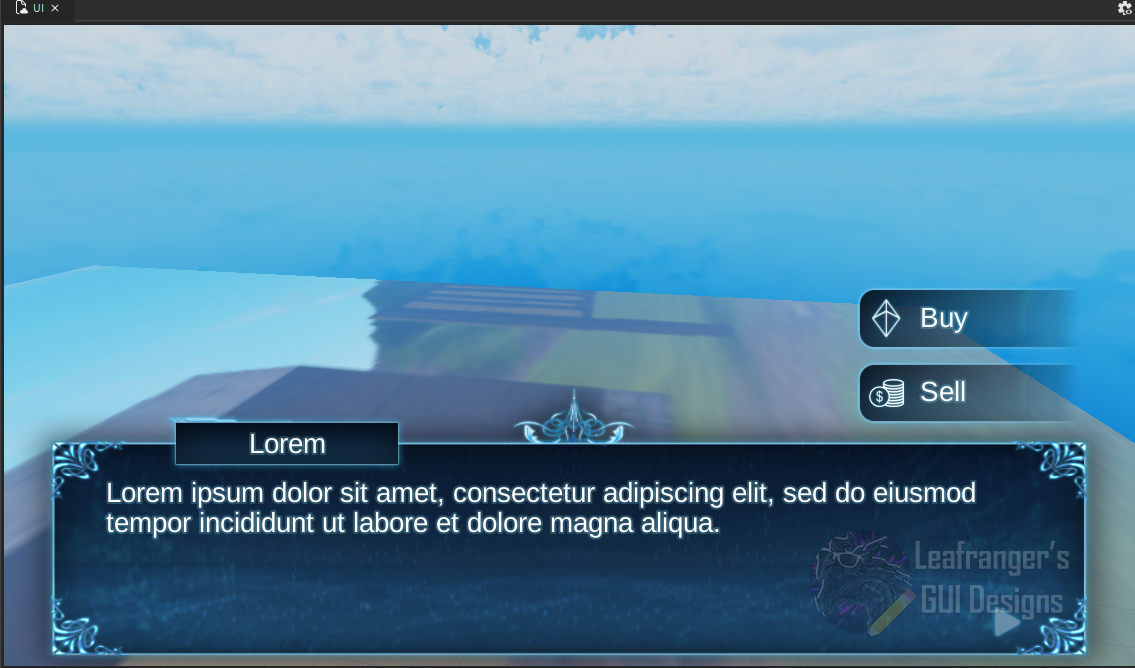
Dialogue System
Shop Window
The shop window, where you can buy or sell items
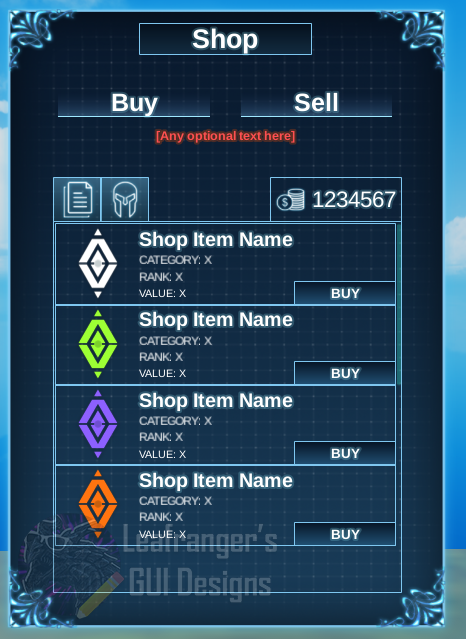
Shop Window
Inventory
The inventory of the player, where the player can see their items, cash and equip items

Inventory
Bank Interface
The bank interface, where you can deposit or withdraw items
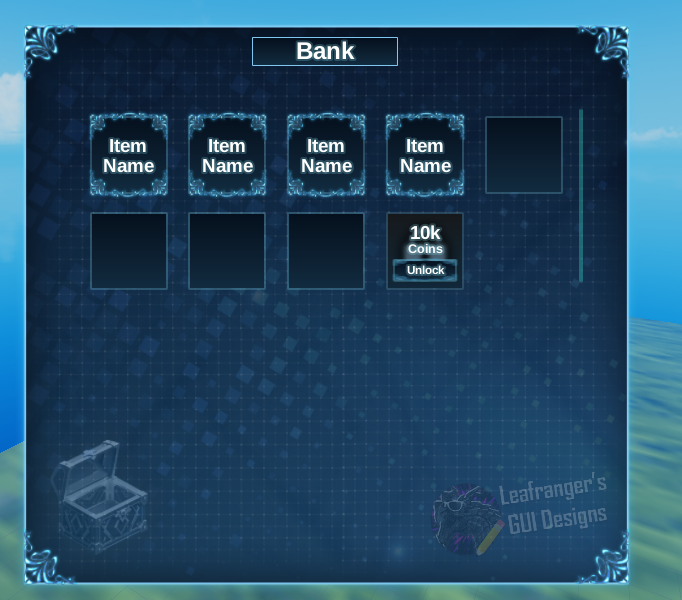
Bank Interface
Health Bars and Slots
The health bars and slots of the game displaying the players health and equips

Health Bars and Slots
Invite Players Window
The invite players window, where you can invite players to your party
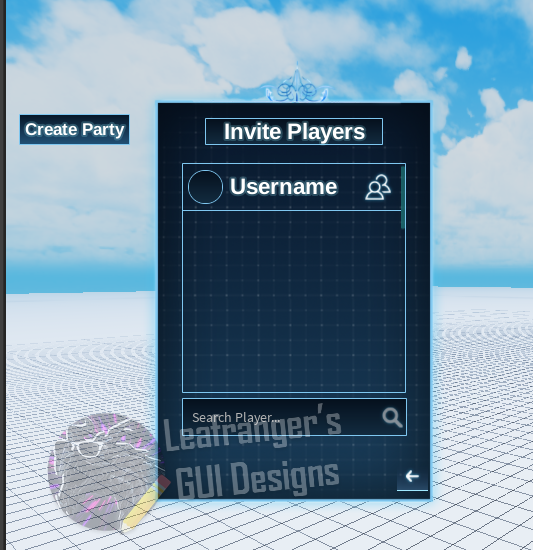
Invite Players Window
Party List
The party list, where you can see the players in your party and kick them, if you are the leader

Party List
Skill Trees
Assassin Skill Tree
The skill tree of the Assassin class
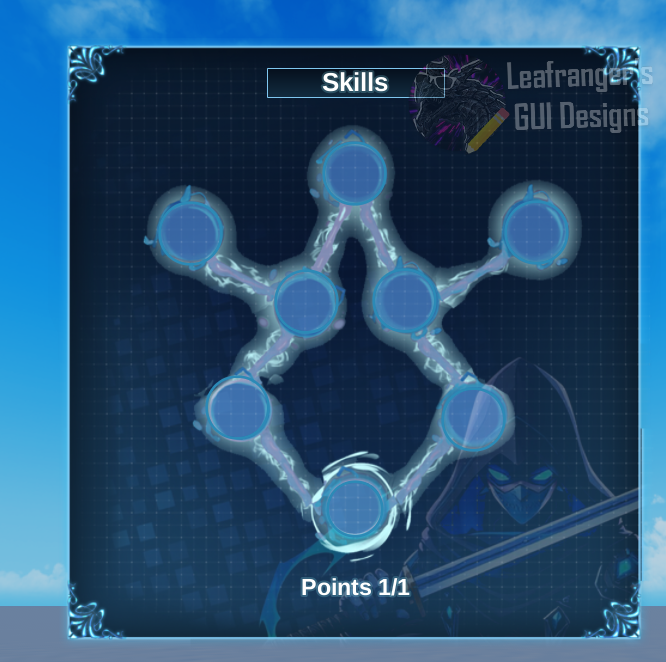
Assassin Skill Tree
Mage Skill Tree
The skill tree of the Mage class

Mage Skill Tree
Ranger Skill Tree
The skill tree of the Ranger class
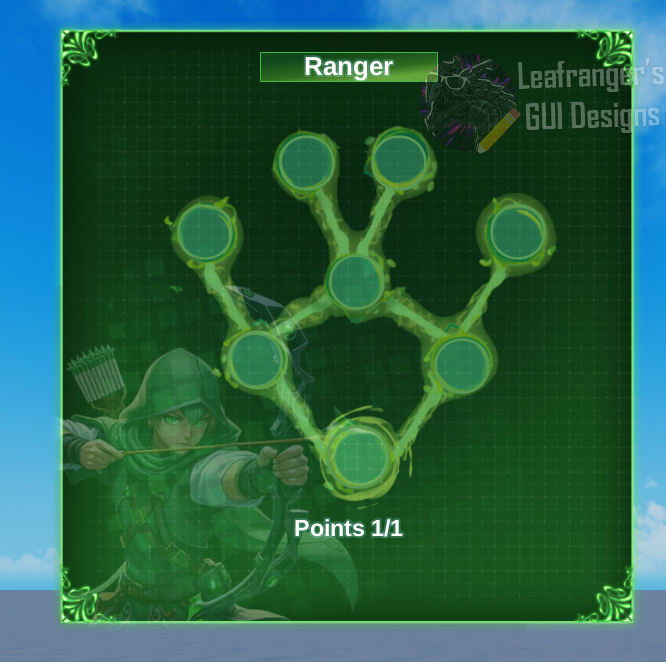
Ranger Skill Tree
Tank Skill Tree
The skill tree of the Tank class

Tank Skill Tree

Jojo Brawl
I designed key user interfaces including the character selection screen and player interface, creating intuitive and visually appealing systems for the JoJo-themed brawl game.
Character Selection Interface
Character selection screen featuring JoJo characters from parts 1 to 5. The characters are displayed in a grid with their potrait and their name, below is a list of the players stats with that character. On the side is a list of the parts to choose characters from.
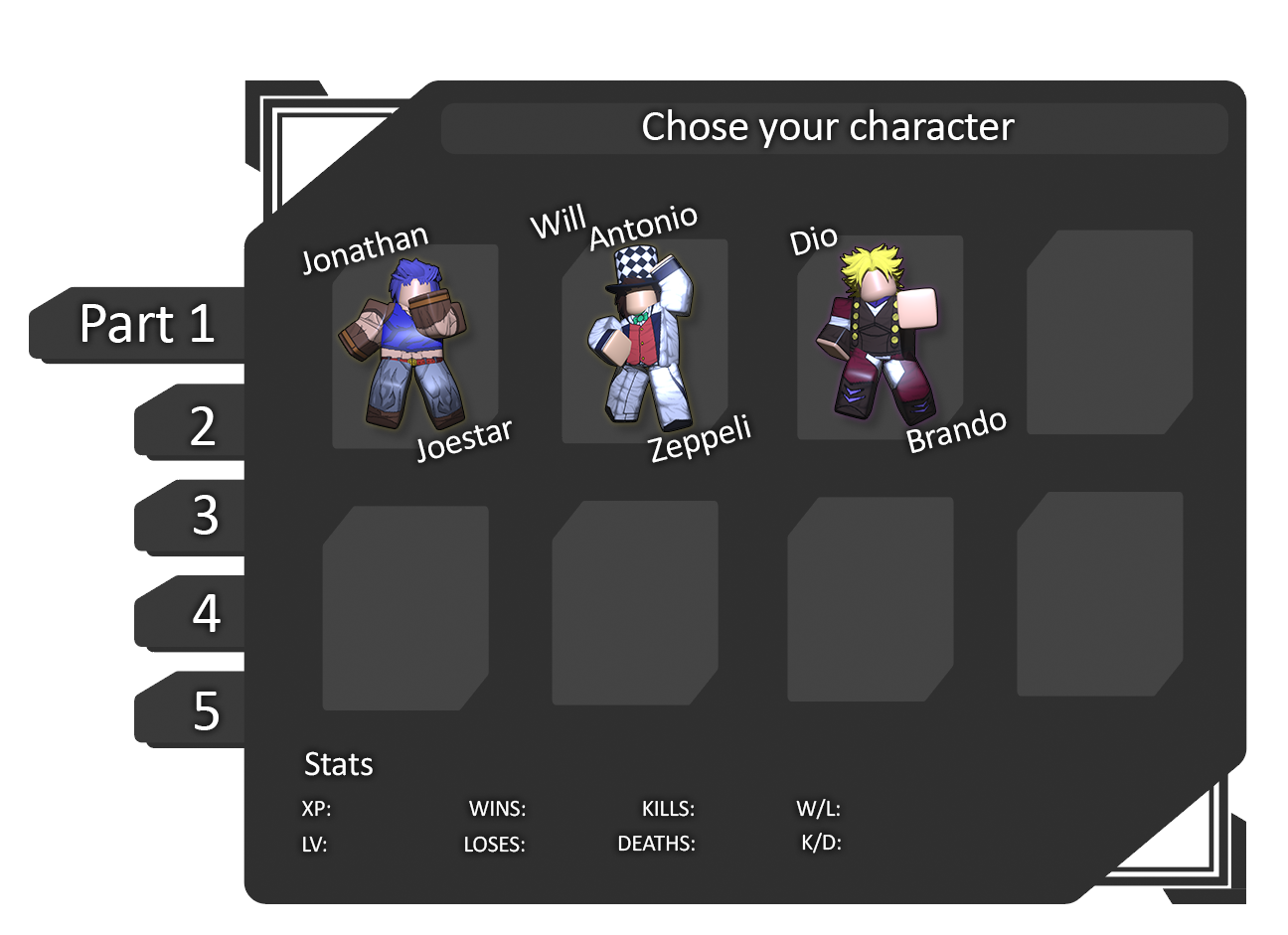
Character Selection Interface
Enemy Overhead Indicator
The enemy overhead indicator, displaying enemy health and name above their head

Enemy Overhead Indicator
Enemy Lock-on Icon
The enemy lock-on icon, indicating the enemy that the player is currently targeting. The design resembles half of a stand arrow, with the classic colors of the Jojo Title
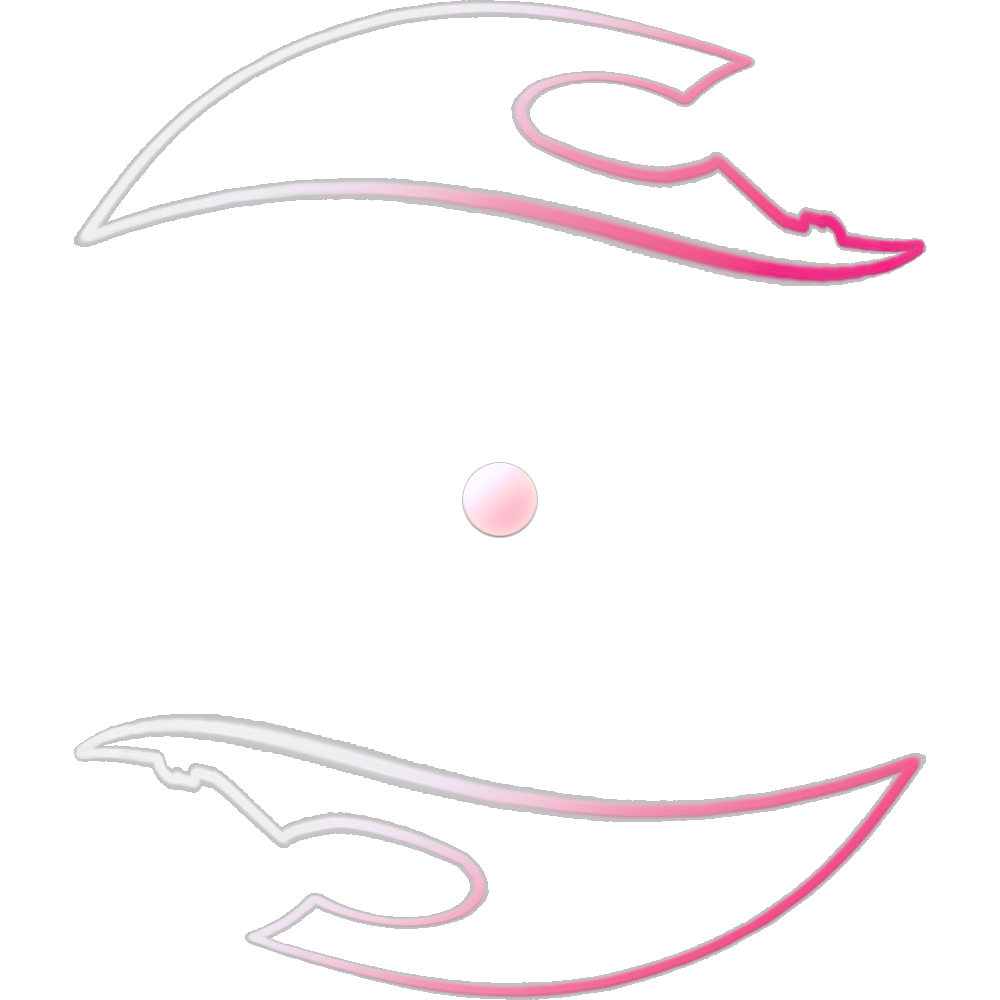
Enemy Lock-on Icon
Characters Potraits from part 1
Potraits of the characters from part 1, featuring Jonathan, Zeppeli and Dio Brando (Vampire)

Characters Potraits from part 1
Characters Potraits from part 2
Potraits of the characters from part 2, featuring Joseph (Young), Caesar, Kars, Speedwagon and Stroheim

Characters Potraits from part 2
Characters Potraits from part 3
Potraits of the characters from part 3, featuring Jotaro, DIO, Polnareff, Kakyoin, and Mohammed Avdol

Characters Potraits from part 3
Characters Potraits from part 4
Potraits of the characters from part 4, featuring Josuke, Okuyasu and Yoshikage Kira

Characters Potraits from part 4
Characters Potraits from part 5
Potraits of the characters from part 5, featuring Giorno, Bucciarati, Diavolo, Mista and Narancia

Characters Potraits from part 5

Omniversal Convergence
UI for Omniversal Convergence
Main Menu Preview
The main menu of the game, featuring a logo and the options to play, view the logs and credits
Radial UI
A GTA V style radial UI to select aliens
Aliens Window
A window that shows the aliens that the player can choose from

Aliens Window
Options Dialogue Box
A dialogue box that shows the options to choose from
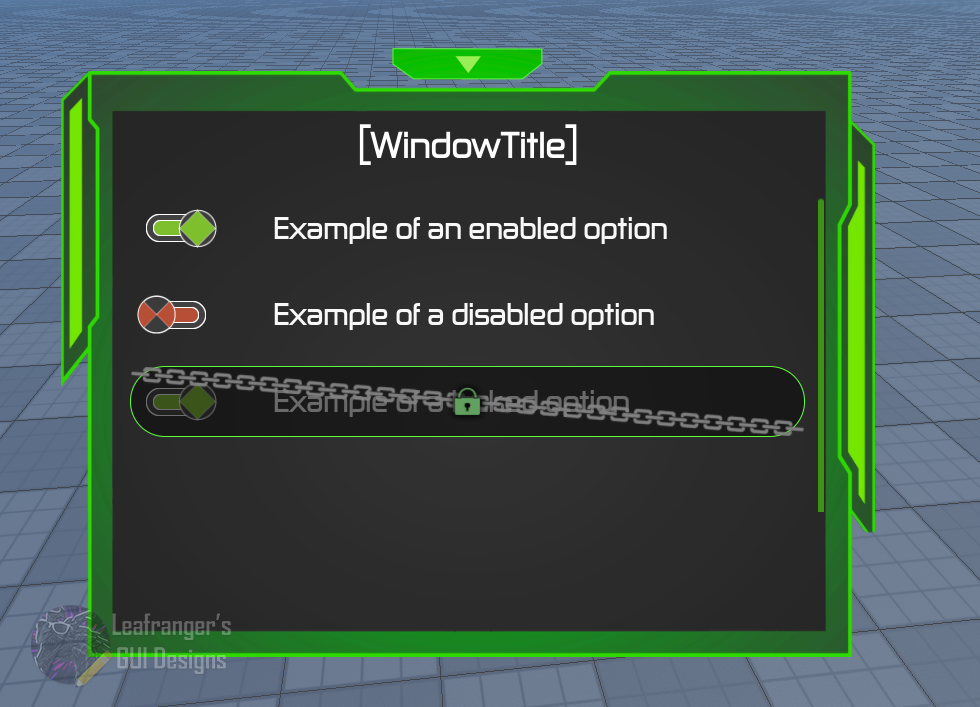
Options Dialogue Box
Omnitrix Menu
A menu that shows the Omnitrix and its options

Omnitrix Menu
Modular Update Logs
A video that shows the update logs of the game given from a module
Loading Screen
The loading screen of the game
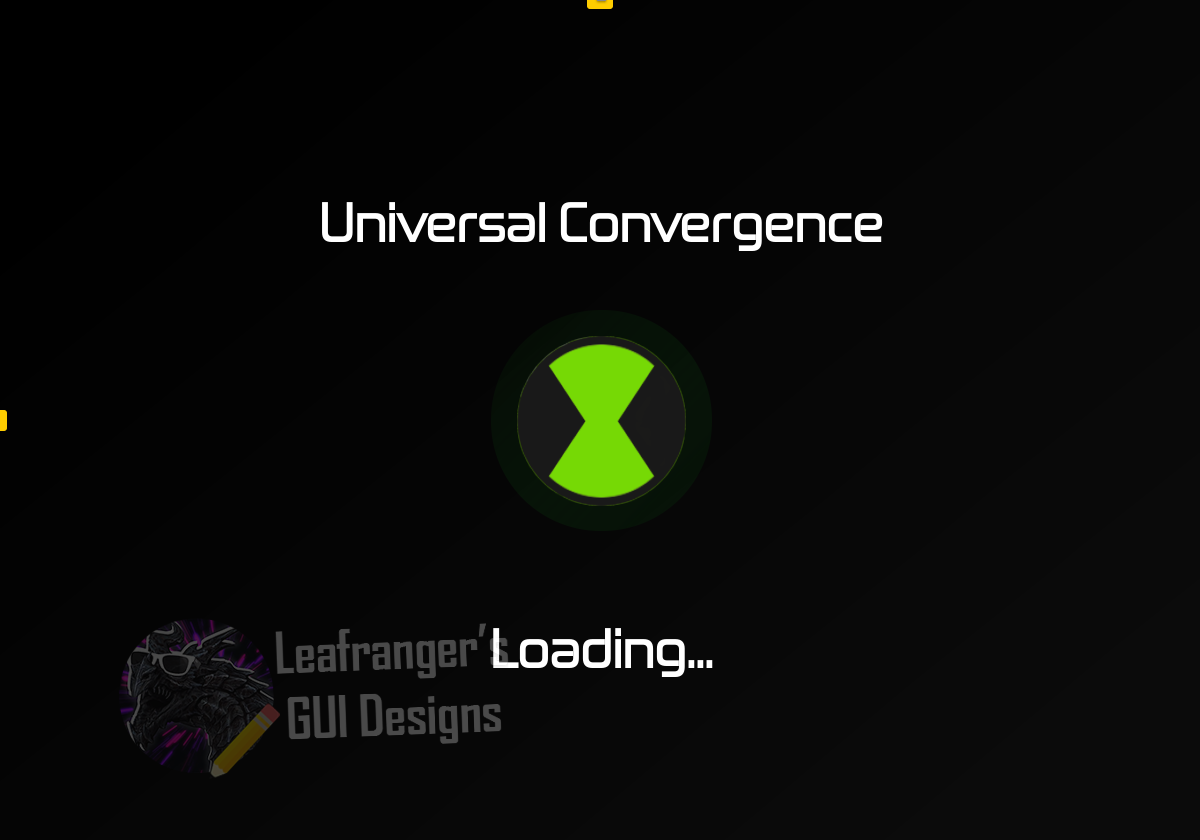
Loading Screen
Mastery Bar and Button
A mastery bar and a button
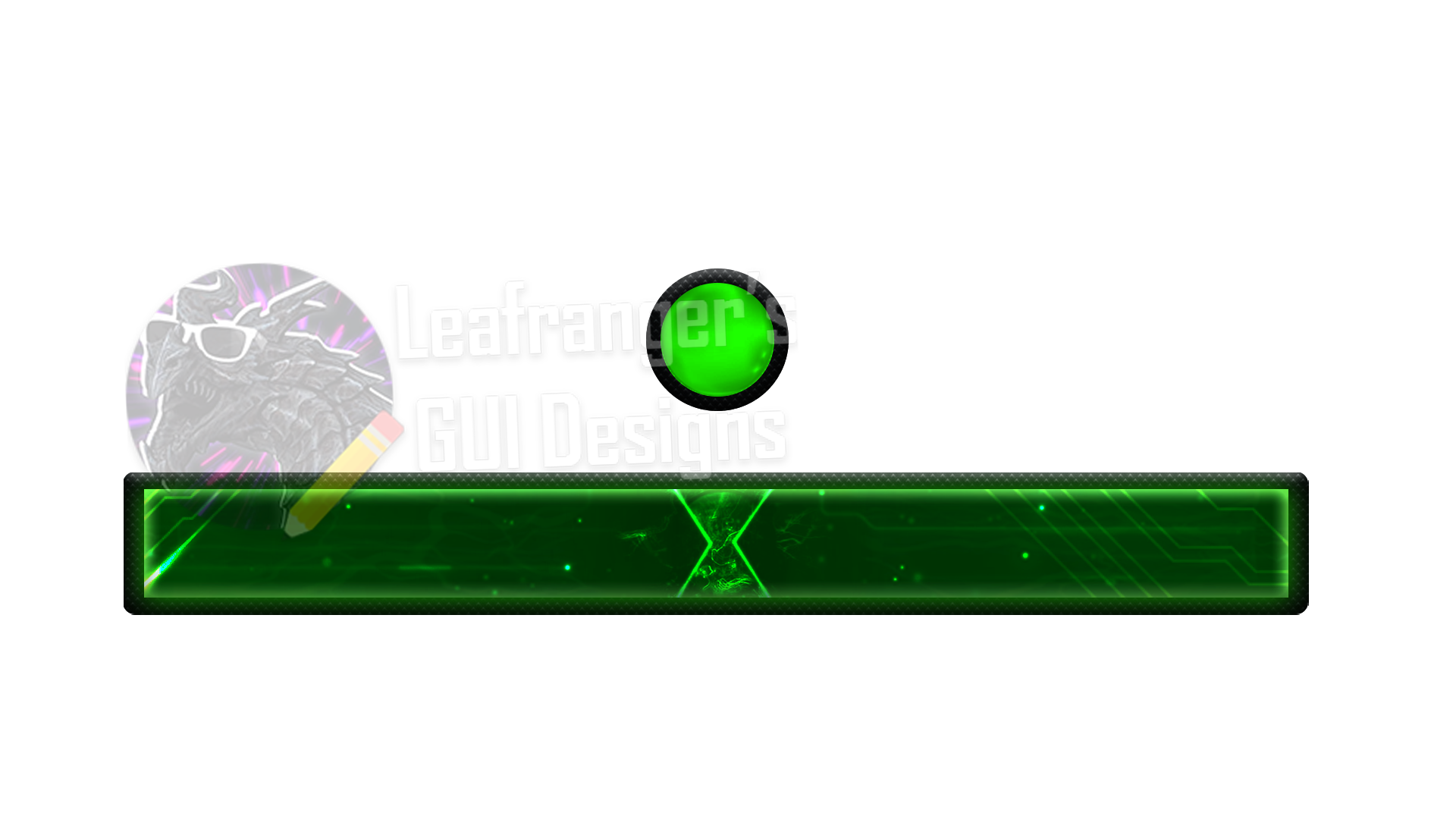
Mastery Bar and Button
Anime Infinite Simulator
UI components for Anime Infinite Simulator
Inventory Window

Inventory Window
Indicators for Currencies

Indicators for Currencies
Enemy Health Bar

Enemy Health Bar
Buttons
A Set of Buttons for the Weapon Inventory, Group Autoclicker and Fast Autoclicker (Gamepass)

Buttons
TCG UI
A UI for a TCG game
Card Sleeves
A set of card sleeves for a TCG game
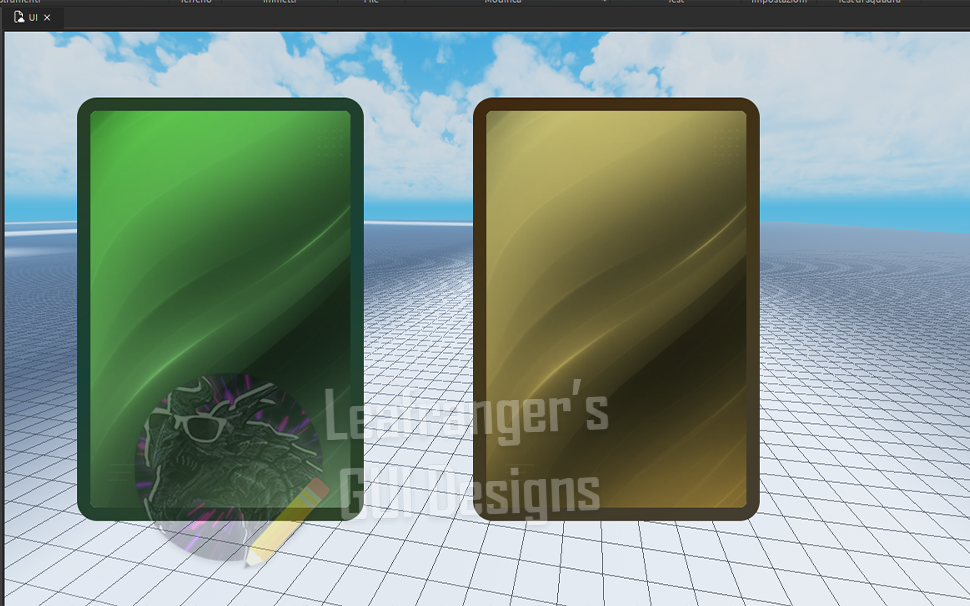
Card Sleeves
Binder Window
A binder interface that acts as the Inventory

Binder Window
Miscellaneous
Tycoon-Like UI
A UI that takes inspiration from mobile tycoon-like games
Tycoon-Like UI
A tycoon-like mobile game user interface

Tycoon-Like UI
UGC Prompt
A window that lists all the UGC items that can be claimed for free by the player
UGC Prompter
Attack on Titan Misc UIs
Misc UI for an Attack on Titan game
Skill Tree Preview
A preview of the skill trees for an Attack on Titan game, featuring the classes 'Tank', 'Healing', 'Agility', 'Luck' and 'Weapons'
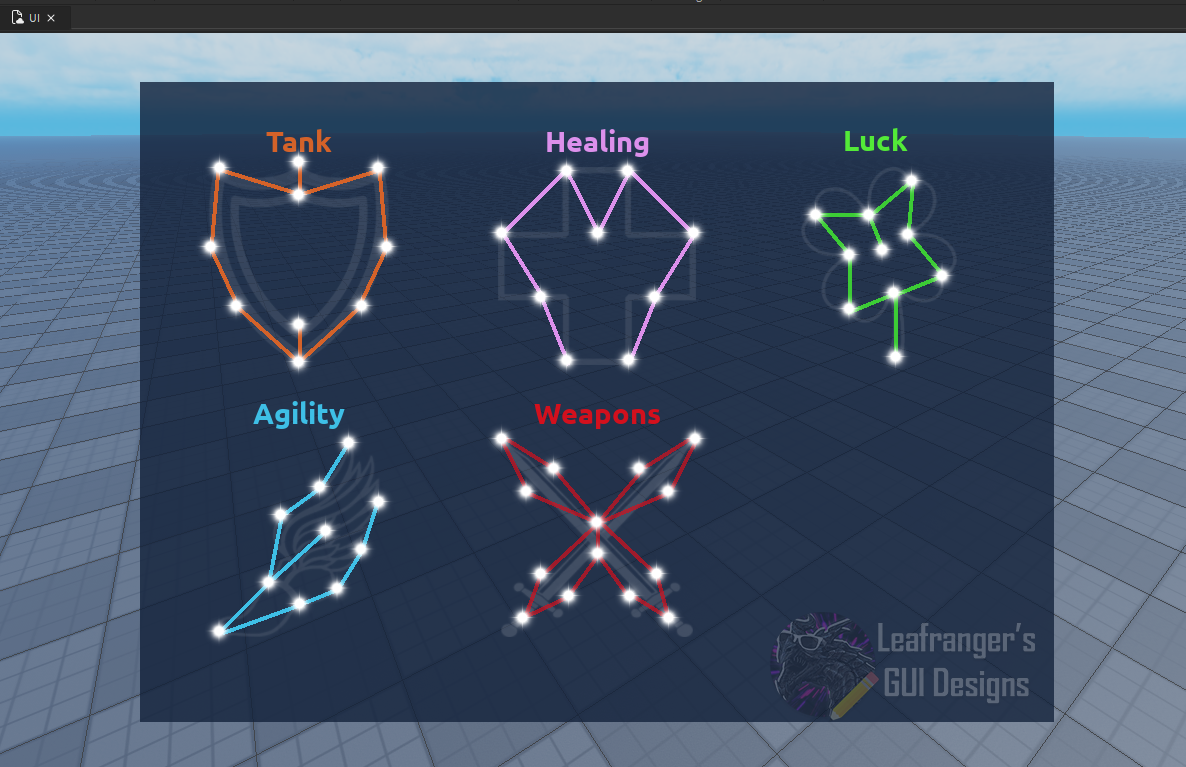
Skill Tree Preview
Shop Window
A shop window for the Attack on Titan game, insipred by korean gatcha games
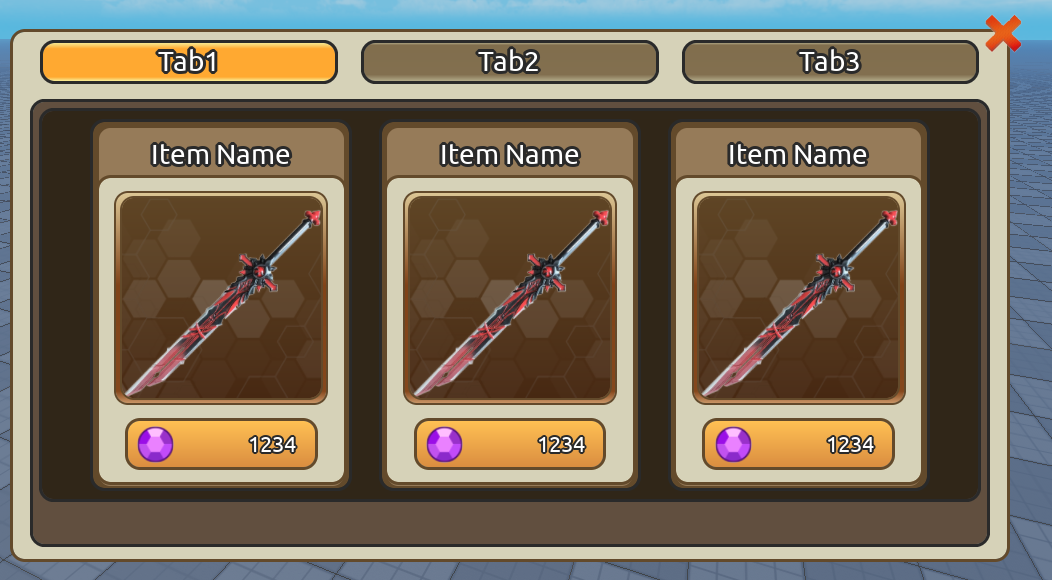
Shop Window
Ark Themed Stat Screen
A stat screen for an Ark themed game
Ark Stat Inventory
A modular inventory and stats display, heavily inspired by the Ark
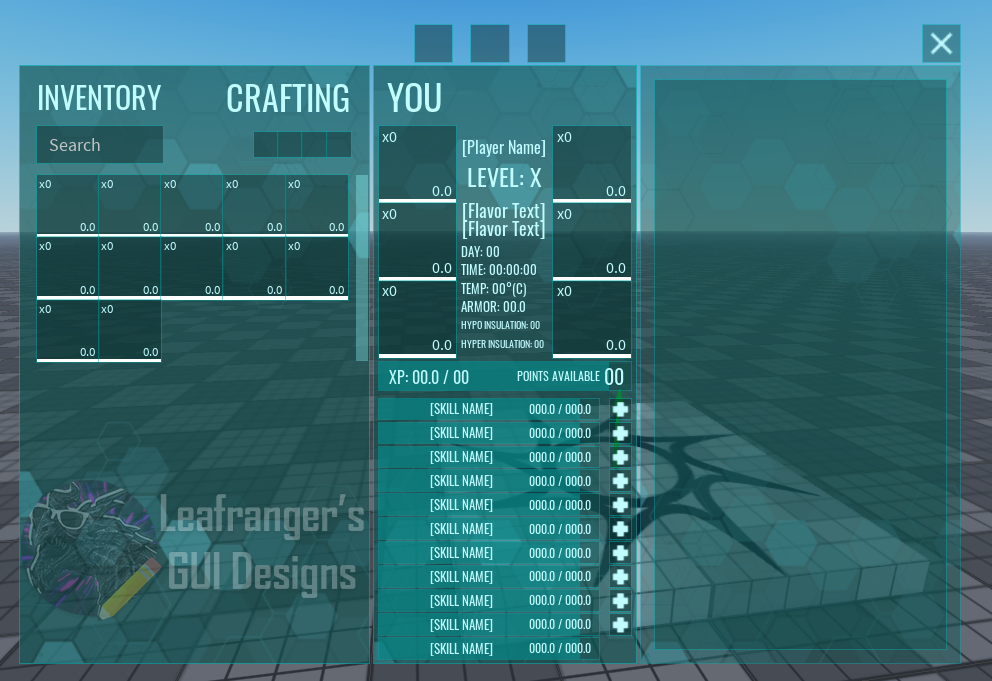
Ark Stat Inventory
Toon Game UIs
A set of UIs with a toon style
Toon GUI UI
A toon style UI with Buttons, Menus, Icons and indicators

Toon GUI UI
Pet Rolling Toon UI
A toon style UI for a pet rolling mechanic

Pet Rolling Toon UI
Car Damage Indicator
A modular display that indicates which part of the car is damaged and how much
Each part of the car is a different image label, that changes color and transparency based on the damage
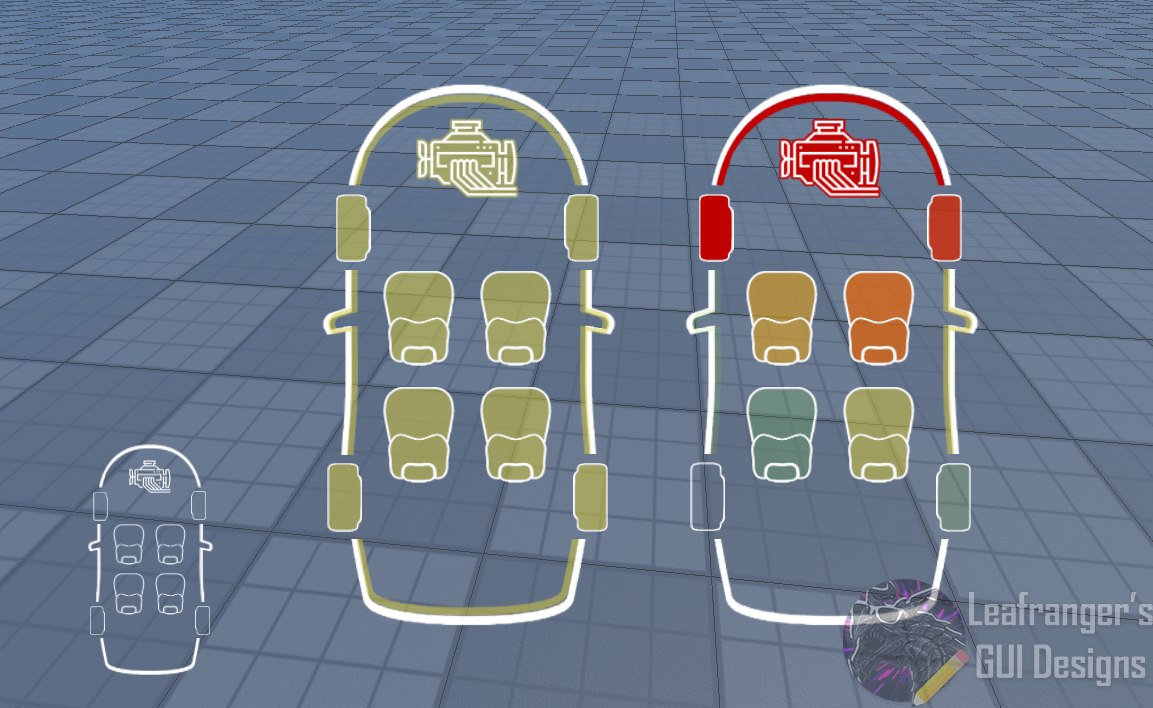
Street Fighter Bars
A health and energy bars for a Street Fighter game
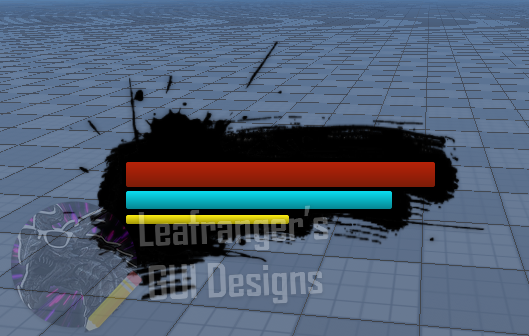
Bloodied Health Bar
A health bar that shows the amount of health left, with bloodied effect gui

Shop and Donate Icons
A shop and donate icon buttons
Shop and Donate Icons
Shop and Donate Icons
Ying Yan Interfaces
Interfaces for an oriental themed game
Ying Yang Menu
The menu of the game, featuring interesting contrast between icons, background image and text

Ying Yang Menu
Dragon Health Bar
A Health Bar and Energy Bar with a Dragon wrapping around them
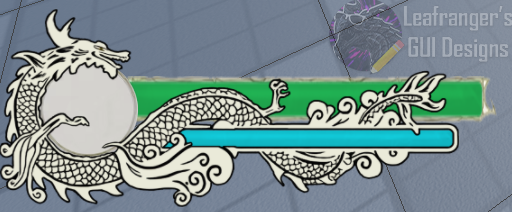
Dragon Health Bar
Compass UI
A compass UI for a game
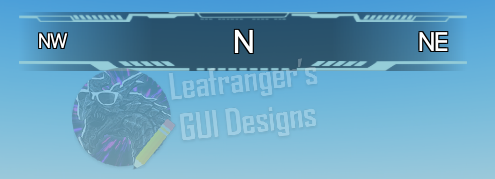
Old Style Point Window
A point window for an old style game
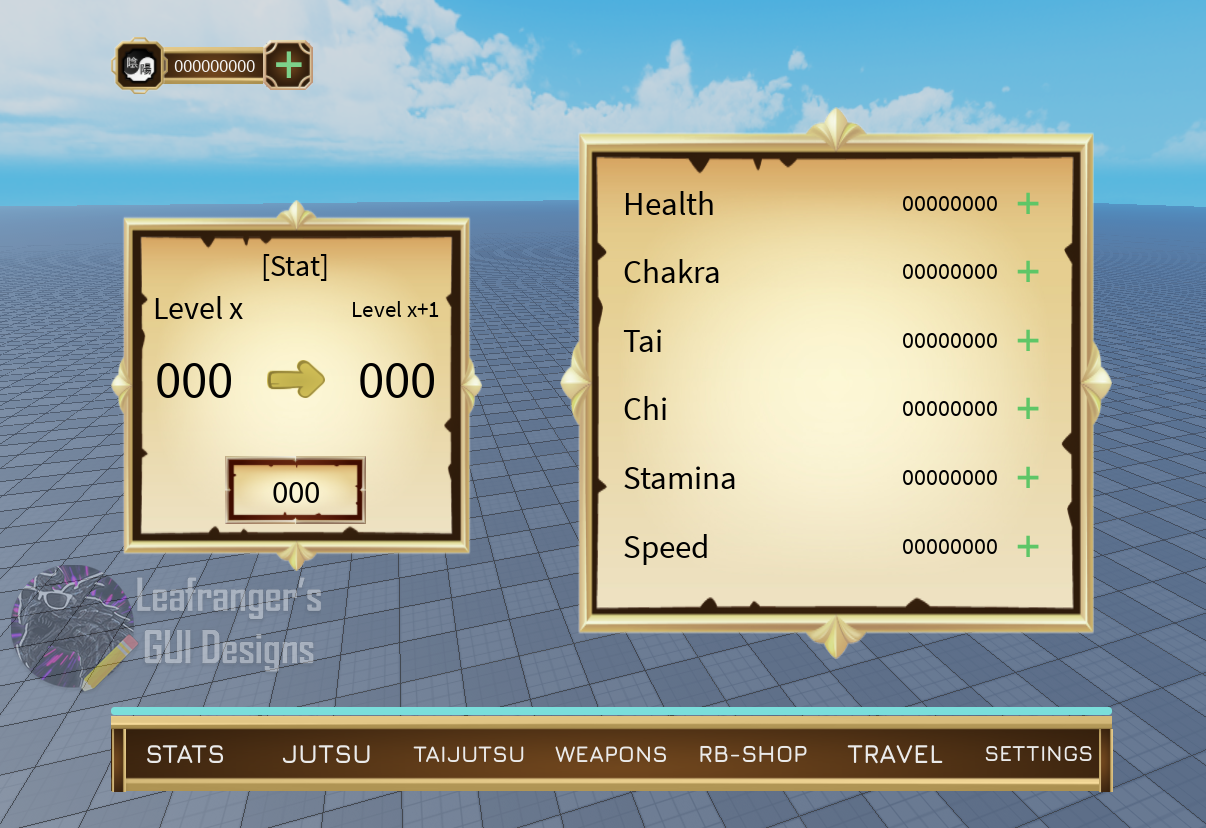
Radar UI
A radar UI for a game
